The Kai Progress bar App allows you to setup a Free Gift tier to not only improve store conversion in the current customer visit but also give your customers that extra reason to remember the brand by and come back for more.
Here’s a quick look at the possible Free Gift options and how to set them up:
1. Pick a Gift from a pop-up – When your customers are eligible for a free gift at a certain cart value or quantity, they get a pop-up to choose a free gift from. Very easy to setup and loved by customers. Here’s a store which is using this right now.
2. Pick a Mystery Gift – When your customers are eligible for a free gift, you can offer them a surprise gift. This allows you some flexibility and to send out gifts as per available inventory customers always love surprises!
3. Pick a Product from a collection – When your customers are eligible for a free gift, they see a message with a link to a collection to pick a product from and that’s marked as free. This could be an innovative way of clearing out dead stock plus your customers get a Free product and are always happy with that!
As a first step to setup Free Gifts: In the main Settings page, add ‘Free Gift’ as a Reward Type and you will be presented with 3 options to choose from in the ‘Gift Type‘ dropdown.
Steps to set it up: Pick a Gift from a pop-up
To setup the ‘Pick a Gift from Pop-up’ select the Fixed Gift or Show Gift options from the dropdown. The ‘Select Free Gift‘ allows you to select as many products and/or variants as you like.
If you select only 1 variant then that ‘Fixed Gift’ gets added for all customers when they reach the goal.
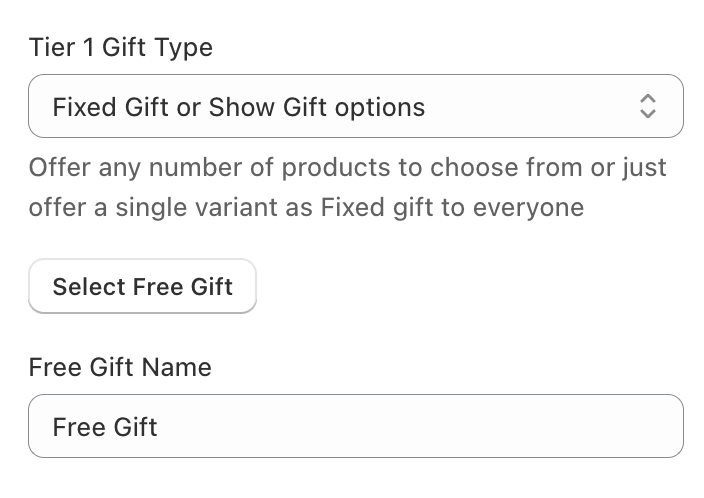
If you select multiple products/variants, the customer will get a pop-up with the multiple product options to choose from. You can alter the pop-up header text as per your needs.
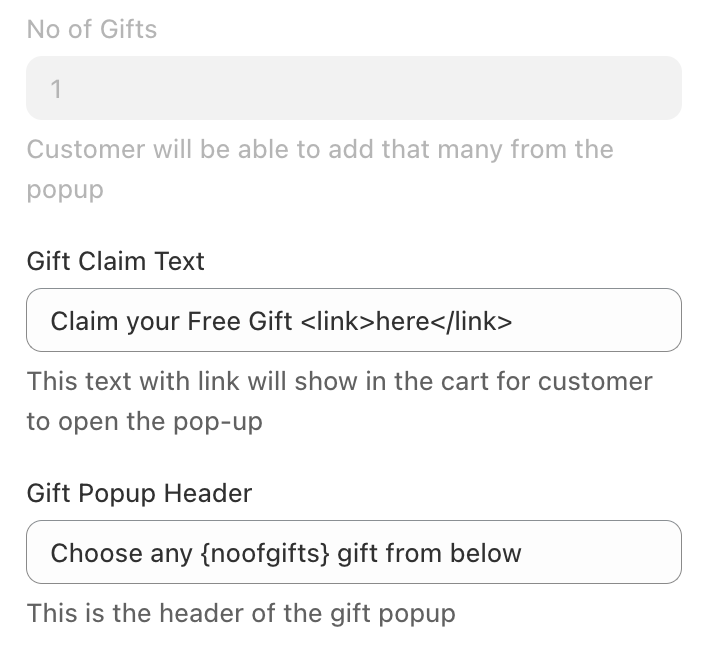
Steps to set it up: Pick a Mystery Gift
The Mystery gift is just another option in the Gift Type dropdown. If you select that, you will be presented with options to change Gift Name and Gift Order Note (the order note goes with every order to the Order dashboard in your Shopify admin which helps you during order fulfilment).
Note: The Mystery Gift is not shown in the cart drawer as a new product.

Steps to set it up: Pick a Gift from Collection
You can easily configure the ‘Pick a Free gift from Collection’ easily by selecting the ‘Free from Collection’ option from the Gift Type dropdown and selecting the Collection. You can edit the text as per your brand needs. Your customers will see a link to the right collection for them to pick the free product.
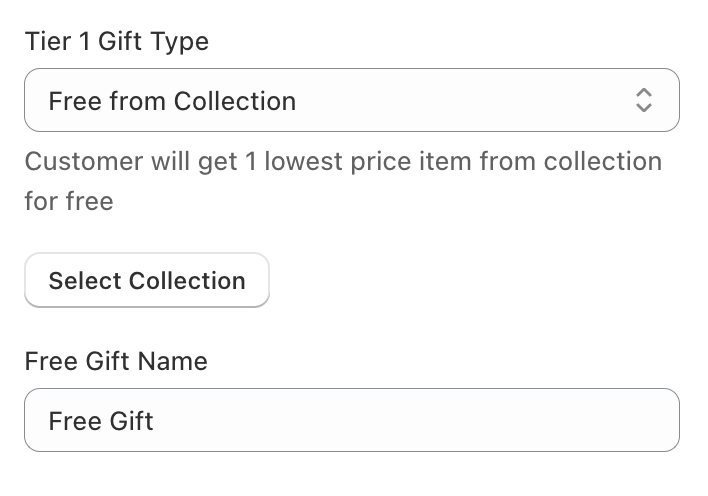
For any questions or more feature requests in the Free Gifting solution, please reach out to us and we are always happy to help!

Leave a Reply